Email Preference Centers: Benefits and Examples
Your audience deserves a personalized experience.
When I start working with a brand, one of the first things I do is review their email preferences center. If a brand has personalized the preferences center in their email service provider, it tells me they have thought about a user’s journey from start to finish.
I want you to empower your customers by allowing them to customize their email preferences and letting them control their experience. So, let’s review the benefits of a managed preferences page and some great examples.
Note: Email preference center and a managed preferences page are used interchangeably. Klaviyo, the email service provider I often use, references it as a ‘Preference Page.’
Benefits of a Unique Managed Preferences Page
1. Personalized Communication
Allow your email contacts to choose how frequently they want to receive your emails. Whether they prefer daily updates, weekly digests, or monthly highlights, putting the decision in their hands makes the contact feel heard.
2. Relevant Content
Let your subscribers select the product categories or topics they want to hear about the most. This will make them feel they don’t want to miss out on your emails.
3. Special Occasions
It’s as simple as it sounds. Collect birthday information in the email preferences center to send personalized birthday wishes and exclusive offers. This small gesture can significantly enhance customer loyalty and make your subscribers feel valued.
4. Enhanced Engagement
By respecting your audience’s choices through a unique preferences page, you show your commitment to providing value and enhancing engagement. Imagine the positive impact on your engagement metrics!
5. Strengthened Brand Connection
A customized preferences page is an extension of your brand. It reflects your dedication to understanding and meeting your customers’ needs, building a stronger and more meaningful connection with your audience.
Follow Through
Remember, if you give your contacts the option to manage their preferences, using the information they provide is crucial. There’s nothing more frustrating than updating your preferences and not seeing the changes reflected in the emails you receive. Respect your audience’s choices, and they’ll feel heard and appreciated.
The simpler, the better. Some examples below are great, but that doesn’t mean you must build them out as extensively. Think about the experience you want to provide your contacts with and what you can follow through with, then execute it.
Examples of Email Preference Pages
Pact
Before we look at the preferences page, take a look at pact‘s email footer. It provides the contacts with the ability to ‘unsubscribe’ and ‘get fewer emails.’
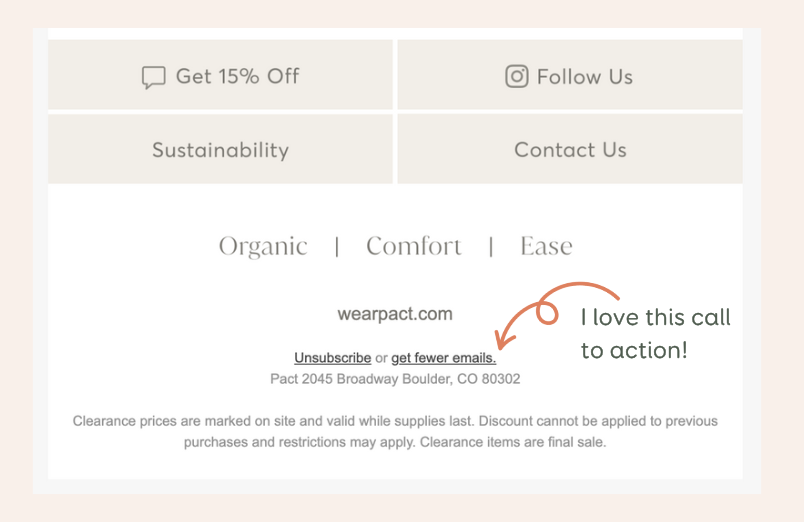
When someone clicks ‘Unsubscribe,’ they are prompted with ‘Opt out completely or change your email frequency.’ This is exactly what I recommend to my clients.
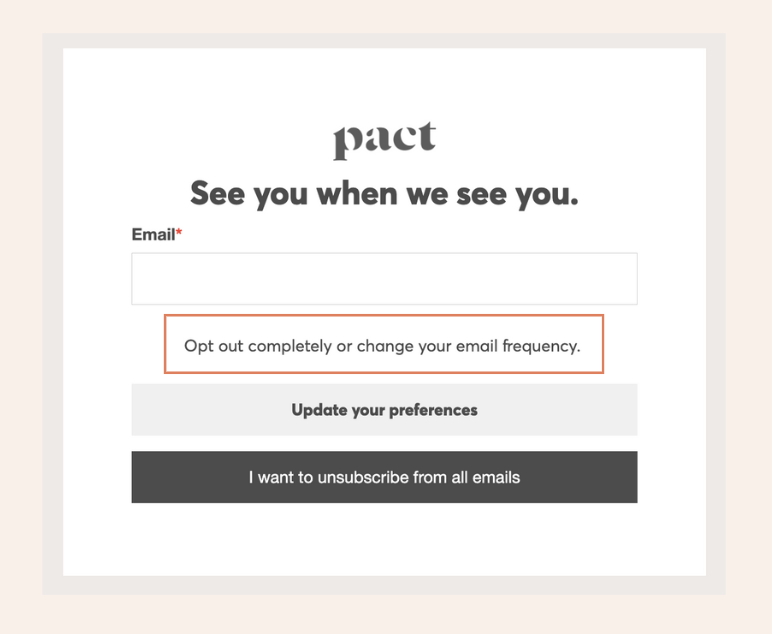
Now, the preferences page. I love its simplicity. It’s just enough to show that they considered the contact’s journey, and it is simple to follow through.
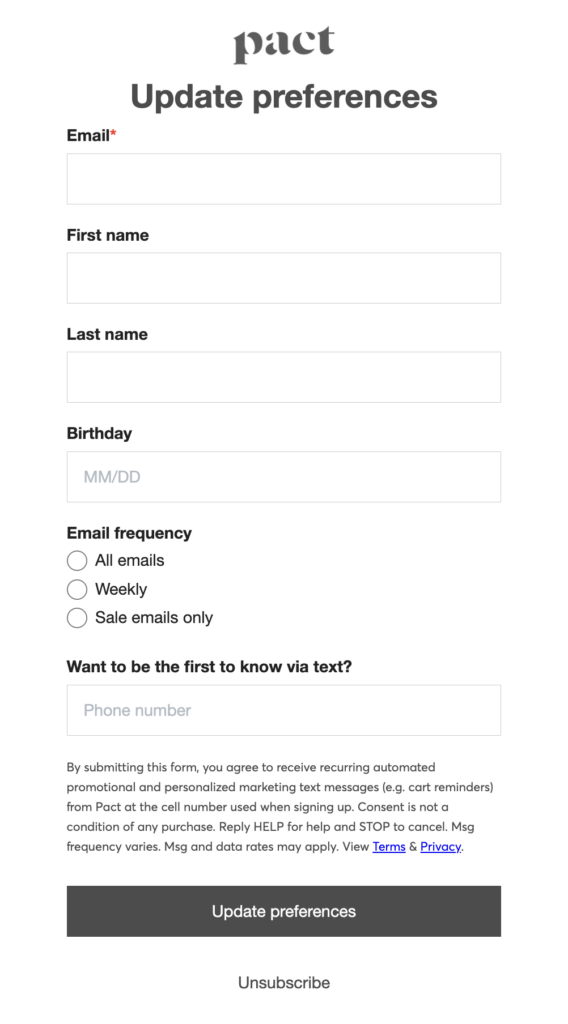
bareMinerals
This example from bareMinerals is simple, too, but they added a little creativity that is on brand for them.
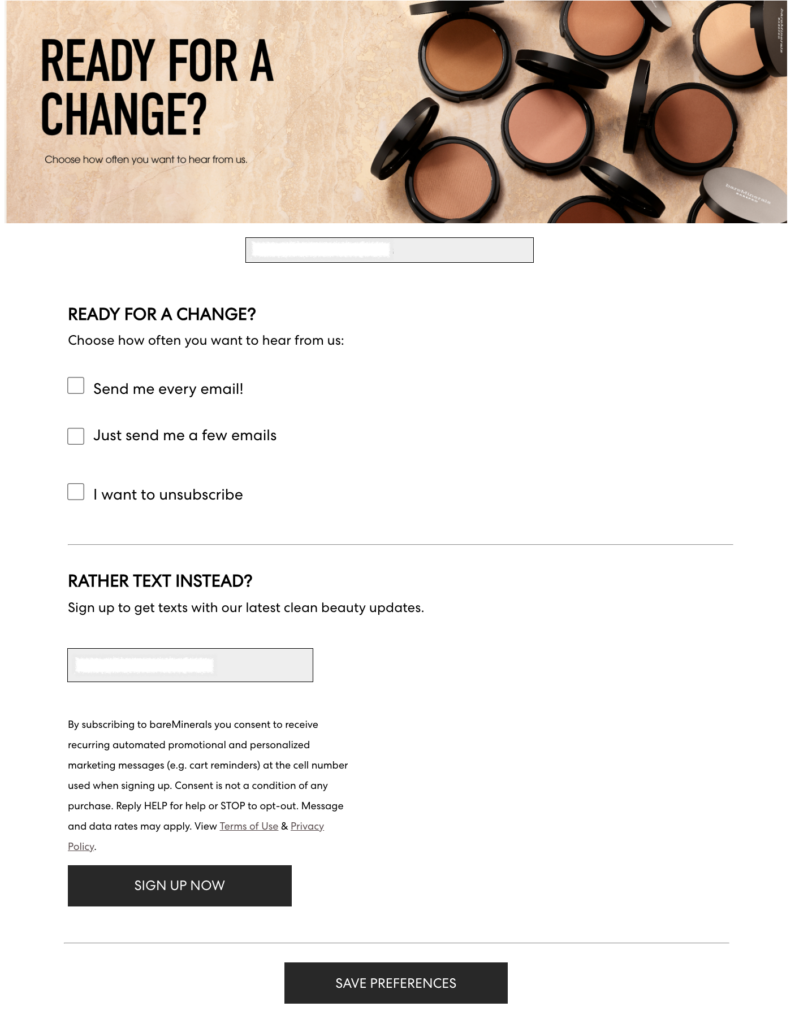
Bombas
A great company example is providing options for what category someone wants to receive emails about. Well done, Bombas!
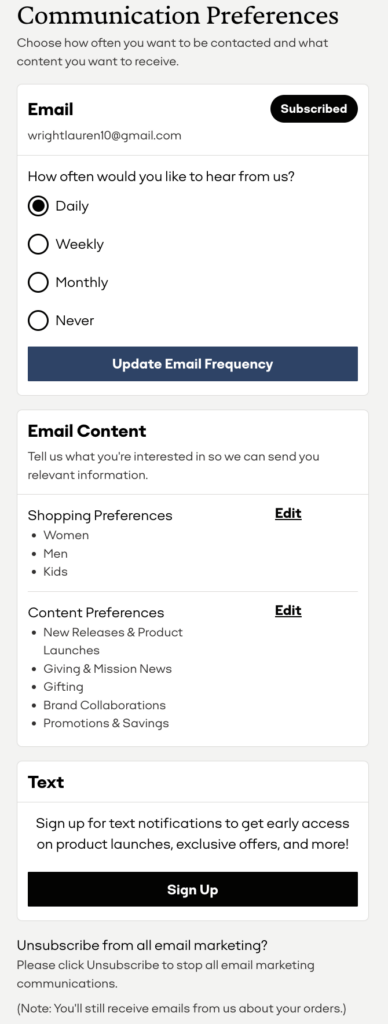
Yeti
Yeti offers a pretty extensive list of topics users can opt in or out of. I’d be interested to see how Yeti sets this up within its email service provider.
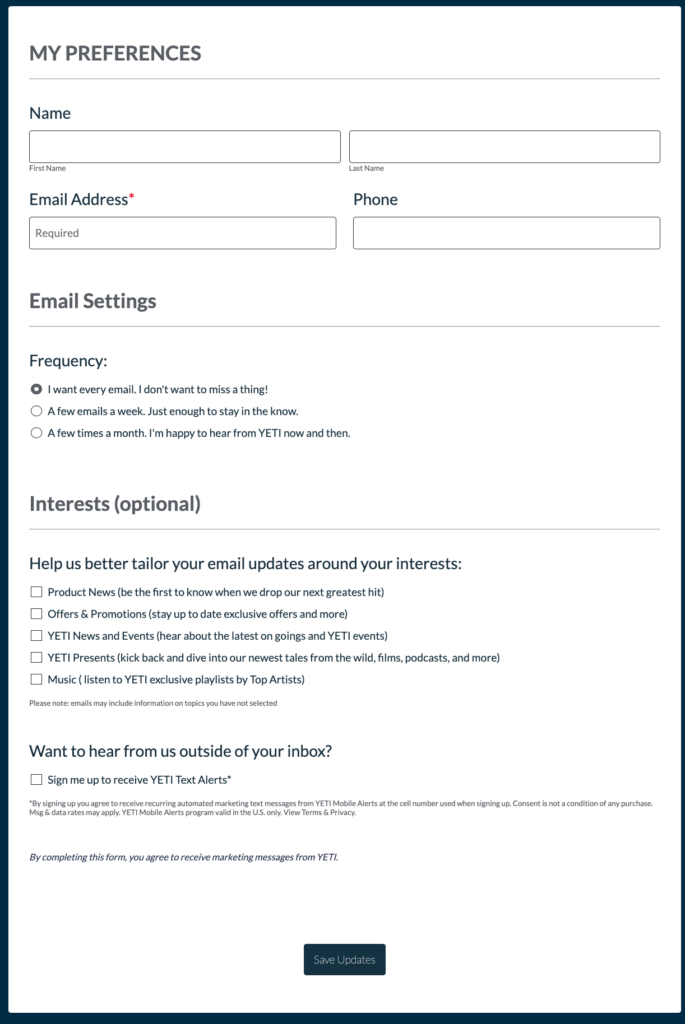
Notice that none of the preference centers I shared examples of are over and beyond. The more questions you ask, the more likely contacts will fill out their preferences. Short and sweet!
All of the above examples are from e-commerce websites. If your brand offers a service like mine, your preferences page may ask completely different questions. Want to see my preferences page? I have a screenshot of it on my blog ‘Using Email Marketing to Build Customer Relationships.’
Personalized consulting that takes the guesswork out of email marketing.
About
Consulting
Blog
Portfolio
hello@bylaurenjean.com
271 N Main Street
PO Box 65
Dousman, WI 53118
Sign Up for Emails
Contact Me
Free Guide
Website Design by Shelby Design Co
© 2025 LJ Strategies LLC. All right reserved.
Privacy Policy
Terms of Service
Disclaimer